Facebook group admins can utilize a new set of features to automatically moderate content, along with new tools to grow their community.
This series of features is collectively designed to help admins reduce their workload, manage their group more efficiently, and grow their group with relevant audiences.
The features include:
- New ways to grow Facebook groups
- New ways to manage a Facebook group
- New ways to automatically moderate content
New Ways To Grow Facebook Groups
Admins can use these new tools to grow their community by reaching more of their ideal group members directly.
- QR Codes: An easier way to share a specific Facebook group with other people. When scanned, people will be directed to the group's About page where they can either join or request to join.
- Invites Via Email: Admins now have the option to invite other people to join their Facebook group via email.
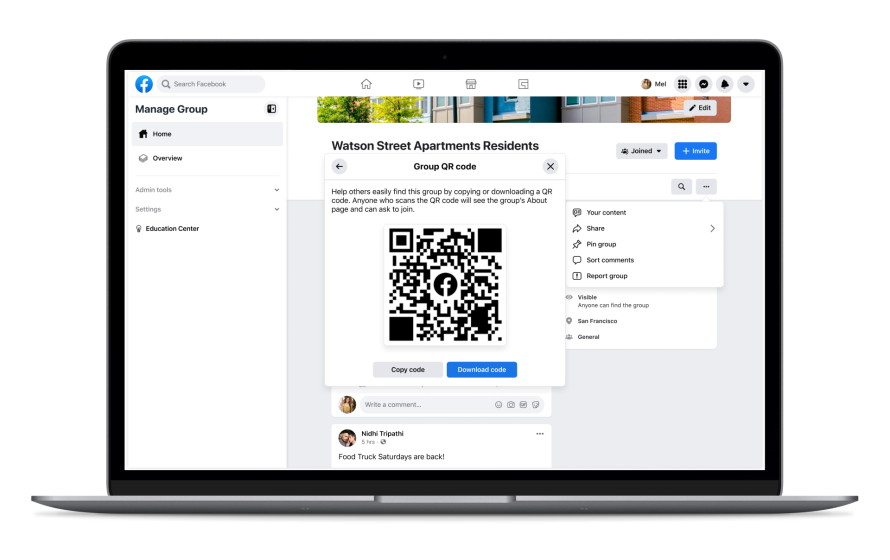 Screenshot from about.fb.com/news, March 2022.
Screenshot from about.fb.com/news, March 2022. New Ways To Manage A Facebook Group
Group admins can now automate more of their duties, and access data more efficiently, with these updates:
- Updates To Admin Assist: Automatically approve or decline member requests based on specific criteria, such as whether they've answered all member questions.
- Updates To Admin Home: Includes an overview page on desktop to quickly review things that need attention, and an insights summary on mobile to help admins understand growth and engagement.
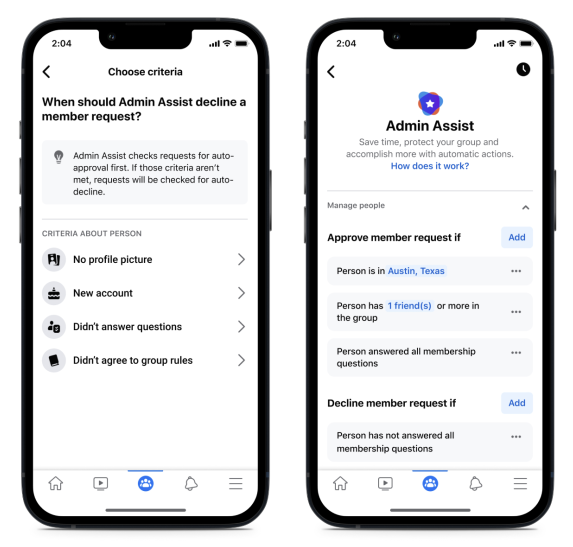 Screenshot from about.fb.com/news, March 2022.
Screenshot from about.fb.com/news, March 2022. New Ways To Automatically Moderate Content
These new tools can help Facebook group admins moderate posts and manage users' ability to participate in the group.
- Updates To Admin Assist: Automatically decline incoming posts that have been identified as containing false information.
- New 'Suspend' Function: Temporarily restrict group members from posting, commenting, reacting, chatting, or entering a Room in a group.
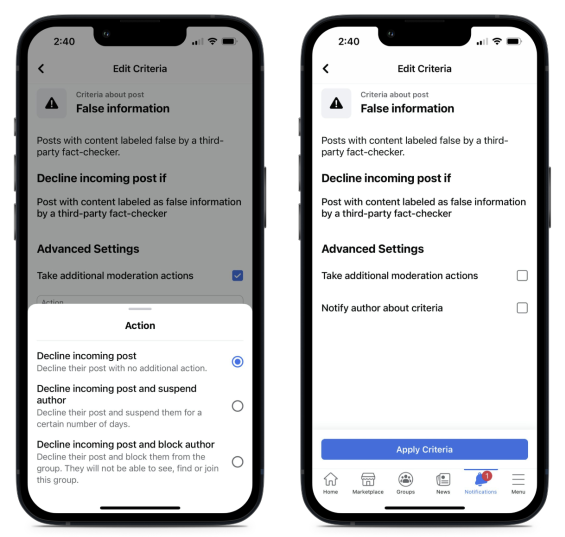 Screenshot from about.fb.com/news, March 2022.
Screenshot from about.fb.com/news, March 2022. Source: Facebook Newsroom
Featured Image: Screenshot from about.fb.com/news, March 2022.



0 Comments