A visible "ALT" badge, and exposed image descriptions, are among the features Twitter is testing to improve image accessibility on mobile and desktop.
In an announcement, Twitter states it's testing the features with 3% of users across iOS, Android, and web browsers.
Twitter is aiming to launch these features globally in the beginning of April, following at least a month of testing.
Here's more about the ALT badge, image descriptions, and how to add descriptive text to an image on Twitter.
ALT Badge On Twitter Images
When a description, also referred to as alt text, is added to an image a rectangular "ALT" badge will be shown in the bottom corner.
This signals to other users there's descriptive text accompanying the image.
To view an image description, users can click or tap on the ALT badge and the description will open, as shown in the example below:
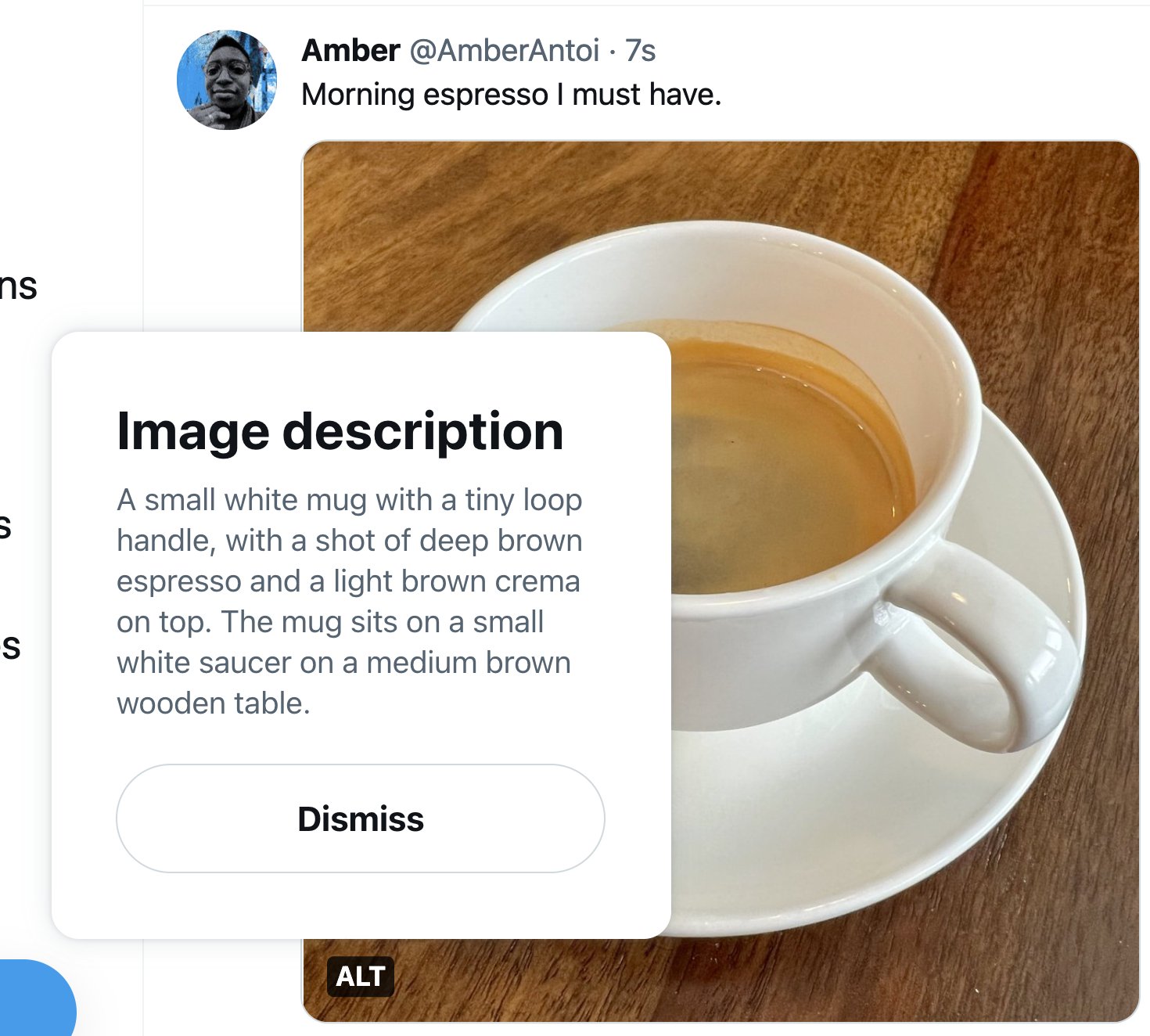 Screenshot from: twitter.com/TwitterA11y, March 2022.
Screenshot from: twitter.com/TwitterA11y, March 2022. Twitter states:
"Adding image descriptions allows people who are blind, have low vision, use assistive tech, live in low-bandwidth areas, or have a cognitive disability, to fully contribute on Twitter.
We know these features have been a long time coming, and we're grateful for your patience. We're also working on the image description reminder. We'll share more on that soon."
Here's how to add an image description to a tweet. Soon, Twitter may start reminding users to add image descriptions, but for now it has to be done manually.
How To Add An Image Description On Twitter
To add an image description, follow these steps:
- Upload an image
- Select "Add description" under the image
- Write a description
- Select "Save"
- Send tweet
Your tweet will be sent with the "ALT" badge on the image.
The description can be anyone from one to one thousand characters in length.
If you add multiple images to a tweet you can add unique descriptions to each of them.
This feature is still in testing, so you may not have access to it right now. A full launch is expected this spring.
Source: Twitter Accessibility
Featured Image: A9 STUDIO/Shutterstock



0 Comments